We have an Apex AD-1200 DVD player. It was the cheapest thing on the market when we bought it, but reviews on VideoHelp.com said it would play just about anything, including JPEG, MPEG-1, MPEG-2, and MP3 files burned to CD-R. It has worked pretty reliably.
A couple of months ago, CD-Rs stopped playing. We discovered this when we were getting ready for my nine-year-old's spring school project. He had created some short stop-action animations with his Digital Blue camera. I converted the resulting AVI files to MPEG (using TMPGenc) and burned them to a CD-R. We were going to take a small TV and the DVD player to school so we could display his creations alongside the projects of his classmates. (We did this last spring, when he used the Digital Blue for another project.)
This time it didn't work. Commercial DVDs were OK, but not a single CD-R worked. Every CD-R, regardless of color, brand, or age, brought up a NO DISC error message on the screen. Using a commercial cleaning disc didn't help any. We were able to borrow my dad's AD-1200, which could play the disc just fine.
This week I found a solution on the web, and tonight I tried it out. Someone called Xcusme posted five possible causes for the Apex NO DISC error, with a series of possible remedies. The most likely fix, Xcusme wrote, was stretching the springs which lift the laser assembly into place:
These loaders are designed to float the laser transport assembly on 4 rubber washers, one in each corner. Two of these are shown in the next picture below marked 'A'. The washers are held down with screws with large built-in flat washers. The rubber washers are molded from very soft rubber and act as shock absorbers. Underneath these 4 rubber washers are 4 small wire springs. Their job is to support the rubber washers. If these 4 springs collapse due to age OR from being weighted down by the laser ribbon cable (see #2 above) or just plain old age, the laser assembly will not be in proper alignment to read the DVD/CD. The laser can and will make adjustments for a misaligned DVD/CD, but only so far. Normally, when the laser is pointing straight up, it can read the DVD/CD just fine. If the laser beam is not striking the DVD/CD at a right angle (because of weak springs) it can't detect the DVD/CD, hence "No Disc."
One quick way to tell if this is the problem is if there's a gap between the screws' built-in washers and the rubber washers. If the springs are healthy, they should push the rubber washers up against the screws' built-in metal washers. Sure enough, that was the problem.
The fix is to remove the laser transport assembly by removing those same four screws. That allows moving the assembly out of the way enough to pull out the springs. After removing, stretching, and replacing each spring, I put the assembly back in place, replaced the screws, and tested it. Every CD-R I used worked flawlessly. (Normal DVDs still work, too.) For what it's worth, these springs are about three-eights of an inch wide and about half an inch long, made of fairly heavy gauge wire, and they aren't actually attached to anything; the platform sits on the springs and the springs sit on something else.
It wouldn't have broken the bank to buy a new DVD player, but I take a great deal of satisfaction in having fixed this one, using helpful info I found on the World Wide Web. Thanks, Xcusme.
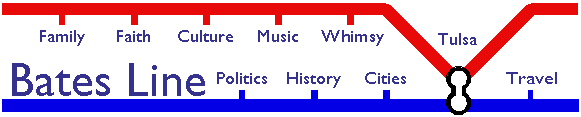

Comments (5)
Good hack. I'll bookmark this fix. Apex is one of the most reliable brands on the market.
Posted by Paul Tay | July 8, 2006 9:38 AM
Posted on July 8, 2006 09:38
Interesting. Your symptoms sound just like ones I had on my Denon 5-disc DVD player. We bought it for Christmas 2003, expecting a long term appliance--some friends in radio said that's what their station used and they had never had a problem. It stopped working by February and the warranty replacement took months. We got it back and it worked fine for a while and then progressively stopped reading CD-Rs and DVDs--only commercial CD's would work, sometimes, and those took up to five minutes to load.
We ended up junking it and buying a Sony this spring.
Posted by See-Dubya | July 8, 2006 11:50 AM
Posted on July 8, 2006 11:50
Hey, that's cool. It's neat to see a way to actually fix your DVD player, instead of trashing it. They seem to make them so hard to get into these days. Like they're not meant to be repaired or something.
Posted by meeciteewurkor | July 8, 2006 2:12 PM
Posted on July 8, 2006 14:12
Dude, where's my comment? I left one here and in the post below yesterday. Is your site eating them again? Or was my disquisition on my own DVD player troubles insufficiently scintillating?
Posted by See-Dubya | July 9, 2006 11:17 AM
Posted on July 9, 2006 11:17
Sorry, everyone. I didn't think to check comments all day yesterday and was amazed at the number awaiting my approval this afternoon.
Posted by MichaelBates |
July 9, 2006 2:28 PM
|
July 9, 2006 2:28 PM
Posted on July 9, 2006 14:28